 When it comes to technology, I’m not exactly an early adopter. My beloved yellow Filofax still sits proudly on my desk, and I’ve never even used my car’s fancy built-in navigation system. I have plenty of gadgets though (who doesn’t these days?), and every once in a while, I discover a use for one of them that is, literally, life changing. I rely on my iPhone reminders to do my PT exercises, pick up my son’s lacrosse stick, check my bank balance, and almost every other task I tend to space during the day — and I have to admit that having shared Google Calendars has improved my marriage (no more “You have client dinner plans tonight? Argh, but I’m supposed to leave for book club in 15 minutes!”).
When it comes to technology, I’m not exactly an early adopter. My beloved yellow Filofax still sits proudly on my desk, and I’ve never even used my car’s fancy built-in navigation system. I have plenty of gadgets though (who doesn’t these days?), and every once in a while, I discover a use for one of them that is, literally, life changing. I rely on my iPhone reminders to do my PT exercises, pick up my son’s lacrosse stick, check my bank balance, and almost every other task I tend to space during the day — and I have to admit that having shared Google Calendars has improved my marriage (no more “You have client dinner plans tonight? Argh, but I’m supposed to leave for book club in 15 minutes!”).
Recently I discovered an iPad app called LaLa Lunchbox, which costs $1.99 but just might be worth the price of the entire iPad. If you’re the lunch packer in your house, I seriously think this app has the potential to dramatically improve your life, or at least your mornings. Not only does it help your kids plan their own meals (which they think is FUN and eliminates the need for you to think at 6:30 a.m.), it helps them learn about making healthy food choices, too.
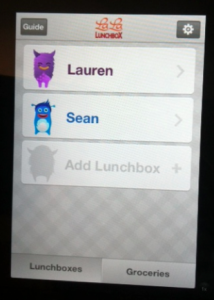 Here’s how it works. Each child first gets to create a little monster avatar for him or herself. (It’s amazing and kind of frightening how a kid who can’t seem to fetch herself a glass of milk can create an avatar on an iPad, but whatever.) Then, for each day they need to bring a lunch, they select one item from each of four categories: protein (“main course”), vegetable, fruit, and snack. The app comes pre-populated with lots of choices such as apples, turkey sandwiches, and granola bars, and you can easily add items (in our case raspberries, soup, and black olives) to the list. You could also cut things you don’t want your kids eating ever, such as “fruit snacks.”
Here’s how it works. Each child first gets to create a little monster avatar for him or herself. (It’s amazing and kind of frightening how a kid who can’t seem to fetch herself a glass of milk can create an avatar on an iPad, but whatever.) Then, for each day they need to bring a lunch, they select one item from each of four categories: protein (“main course”), vegetable, fruit, and snack. The app comes pre-populated with lots of choices such as apples, turkey sandwiches, and granola bars, and you can easily add items (in our case raspberries, soup, and black olives) to the list. You could also cut things you don’t want your kids eating ever, such as “fruit snacks.”
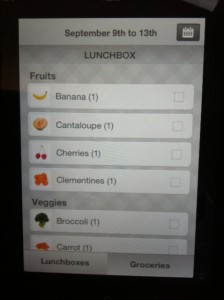 Once each kid has made their selections for the week, you click “Groceries,” and the app generates a shopping list including all the items needed. The first few times we tried it, my kids asked things like, “Why can’t I have two fruits instead of a fruit and a vegetable?” and “How many times per week can I have mac-n-cheese?” Teachable moments, all.
Once each kid has made their selections for the week, you click “Groceries,” and the app generates a shopping list including all the items needed. The first few times we tried it, my kids asked things like, “Why can’t I have two fruits instead of a fruit and a vegetable?” and “How many times per week can I have mac-n-cheese?” Teachable moments, all.
Now that we have gotten into the habit of using LaLa Lunchbox — which I have the kids sit down and do before I go grocery shopping, usually on Sundays — I actually enjoy assembling my kids’ lunches in the morning. Now, instead of banging my head against the wall trying to think of nutritious meals my kids won’t complain about, the process is practically automatic and, yes, easy. Easy! Now my daughter — who has a weirdly good 8-year-old memory on top of mad computer skills — will actually say things like, “I’m really looking forward to my hard-boiled egg, grape tomatoes, and kiwi today, Mom!” Huh? Wow.
By the way, the folks at LaLa Lunchbox have no idea who I am and I am not getting paid to endorse their product.
After a brief summer vacation, the REAL LIFE Meal Plans are up and running again! If you’d like to really make your life easier, healthier, and more delicious — and avoid the dreaded What’s For Dinner? dilemma — you will love these Meal Plans! Click here for more info and to subscribe.
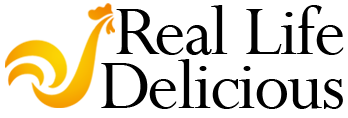


wow, thank you! That means so much from a meal planning guru like you! Email me if you’d like to give LaLa Breakfast a try and thanks again for the shout out!
Gillian,
Thanks so much for commenting! I do enjoy planning meals, even for others! But not so much at 6 a.m., which is why I love your app so much! It’s great!
Bevin
Bevin, your post hit all of the notes that I thought about carefully while creating the app. I’d love to hear about what your kids are packing and enjoying as the school year progresses. If you’d like to guest post about it on the LaLa Lunchbox blog, I’d be delighted.
Gillian, I would love to do that! Let me collect some thoughts and I’ll email you. Thanks so much, Bevin
Oh, I like this! Thanks Bevin, I’ll try it!
Susan
Hi Susan,
Definitely worth the 2 bucks!
Bevin